Overview
Profiles enable you to customize the sender's identity, including the name and photo that recipients see. By using Profiles effectively, you can tailor your messaging to different audiences or scenarios within Threadly.
Here’s an example:
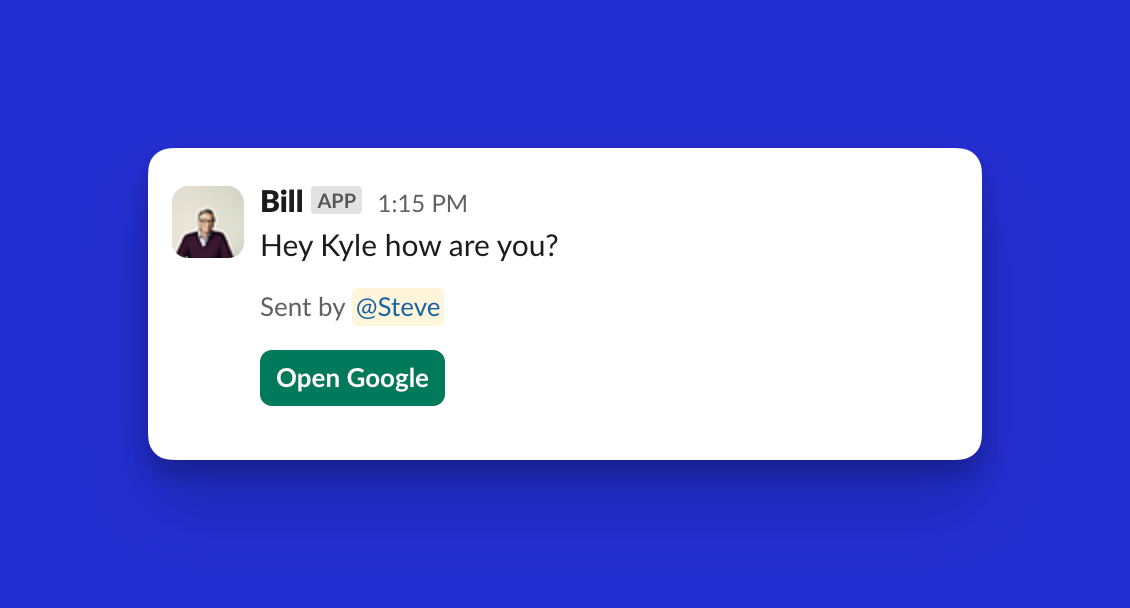
Profiles are only available when sending messages to channels or channel-based conversation groups. When sending to a direct message, your profile is used and shown.
Benefits of Using Profiles
Branding: Create a consistent, recognizable sender identity across messages
Trust: Use personalized sender names and photos to improve recipient recognition
Professionalism: Represent different departments, teams, or roles with distinct profiles
Engagement: Increase open and response rates by making messages feel more personal
Flexibility: Easily switch between different sender identities for various communication needs
Practical Use Cases
Customer support teams can use individual representative profiles
Marketing teams can create branded sender identities
Sales teams can personalize outreach with individual team member profiles
Different business units can maintain unique communication styles
The core value is transforming generic, impersonal messaging into more targeted, recognizable, and trustworthy communication.
Last updated